WordPressでJavascriptのstyle.marginTopが動かない
1行のために数時間使った
まずは該当コード
<?php // YouTube埋め込み ?>
<?php if (!empty($data_list['youtube'][0])) {
// URLから動画IDのみ抽出
$videoId = ltrim($data_list['youtube'][0], 'https://youtu.be/'); ?>
<?php // 幅取得用 ?>
<div id='get-width'></div>
<?php // 提供元 ?>
<div id='presented-by'>
<a href="https://www.hogehoge.com/" data-lightbox="group"><img src="hogehoge.png"></a>
</div>
<!-- 1. The <iframe> (and video player) will replace this <div> tag. -->
<div id='youtube'></div>
<script>
//*** 動画のアスペクト比 ***//
var aspectWidth = 16,
aspectHeight = 9;
jQuery(function ($) {
$('#presented-by').hide();
});
// 動画の横幅は100%で比率に合わせて表示
var youtubeWidth = document.getElementById('get-width').clientWidth,
youtubeHeight = (youtubeWidth/aspectWidth) * aspectHeight;
// 提供元の表示位置を中央に調整
var presentedBy = document.getElementById('presented-by');
presentedBy.style.marginTop = youtubeHeight/2 - presentedBy.clientHeight/2;
// 2. This code loads the IFrame Player API code asynchronously.
var tag = document.createElement('script');
tag.src = "https://www.youtube.com/iframe_api";
var firstScriptTag = document.getElementsByTagName('script')[0];
firstScriptTag.parentNode.insertBefore(tag, firstScriptTag);
// 3. This function creates an <iframe> (and YouTube player)
// after the API code downloads.
var player;
var videoId = <?php echo json_encode($videoId); ?>;
function onYouTubeIframeAPIReady() {
player = new YT.Player('youtube', {
width: youtubeWidth,
height: youtubeHeight,
videoId: videoId,
events: {
'onReady': onPlayerReady,
'onStateChange': onPlayerStateChange
}
});
}
// 4. The API will call this function when the video player is ready.
function onPlayerReady(event) {
event.target.playVideo();
}
// 5. The API calls this function when the player's state changes.
// The function indicates that when playing a video (state=1),
// the player should play for six seconds and then stop.
var done = false;
function onPlayerStateChange(event) {
// 動画終了後と一時停止中に画像を表示
var status = player.getPlayerState();
if (status == 0 || status == 2) {
jQuery(function ($) {
$('#presented-by').fadeIn(1000);
});
} else {
jQuery(function ($) {
$('#presented-by').fadeOut(1000);
});
}
}
</script>
<?php } ?>
の中の
presentedBy.style.marginTop = youtubeHeight/2 - presentedBy.clientHeight/2;
この1行.
これがどーしても動かない.
いや,動かないだけならデバッグしろよって話なんですが
謎1
WordPressで設計しているのですが,デバッグをtrueにすると動く.falseでは動かない.
謎2
console.log(presentedBy.style.marginTop);
とかしてみると,デバッグをONにすると動くということで,もちろん値が返ってくる. しかし,OFFにすると,値が空('')で返ってくる.
予想と結果
デバッグモード入れたら動く&値が取れてないっぽいということは,何かしらの読み込み順の問題?
→ BJ Lazy Loadという読み込み遅延系のプラグインを入れてたこともあり,とりあえず全てのプラグインを無効化
結果:無駄
WordPress全体のデバッグは外して,Javascriptのみデバッグを入れてみる(使ったことないから合ってるかは知らない)
→ define('SCRIPT_DEBUG', true);を追記
結果:無駄
さらにログを見る
もちろん,なんのエラーも出ていない.空が取得されているので,要素も定義済み.
var presentedBy = document.getElementById('presented-by');
presentedBy.style.marginTop = youtubeHeight/2 - presentedBy.clientHeight/2;
console.log(presentedBy.style.marginTop);
style = presentedBy.getAttribute('style');
console.log(style);
cssText = presentedBy.style.cssText;
console.log(cssText);
こんなのを書いてみる.
デバッグONの場合
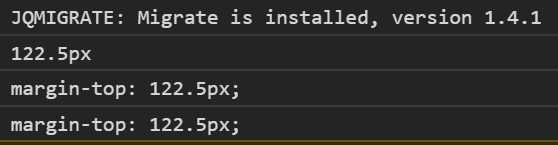
デバッグOFFの場合
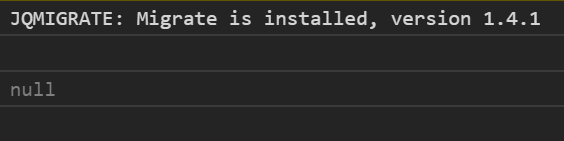
という感じ.
ここでわかること
どんな書き方でも,#presented-by要素のstyleが空になってる.
解決策
var presentedBy = document.getElementById('presented-by');
presentedBy.setAttribute('style', 'margin-top: 100px;');
console.log(presentedBy.style.marginTop);
これで動く.
もうちょっと見てみる
var presentedBy = document.getElementById('presented-by');
presentedBy.style.marginTop = youtubeHeight/2 - presentedBy.clientHeight/2;
console.log(presentedBy.style.marginTop);
cssText = presentedBy.style.cssText;
console.log(cssText);
presentedBy.setAttribute('style', 'margin-top: 100px;');
console.log(presentedBy.style.marginTop);
style = presentedBy.getAttribute('style');
console.log(style);
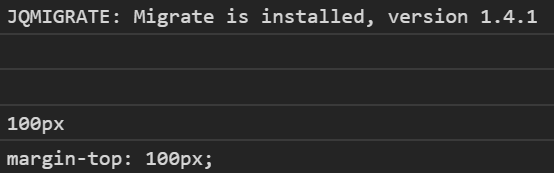
つまり
.styleを使った要素の変更,追加がうまくいかない. .styleを使わずに.setAttributeを使うことで回避できた感じ. よく見ると,.getAttributeの方もnullで他と違うね.